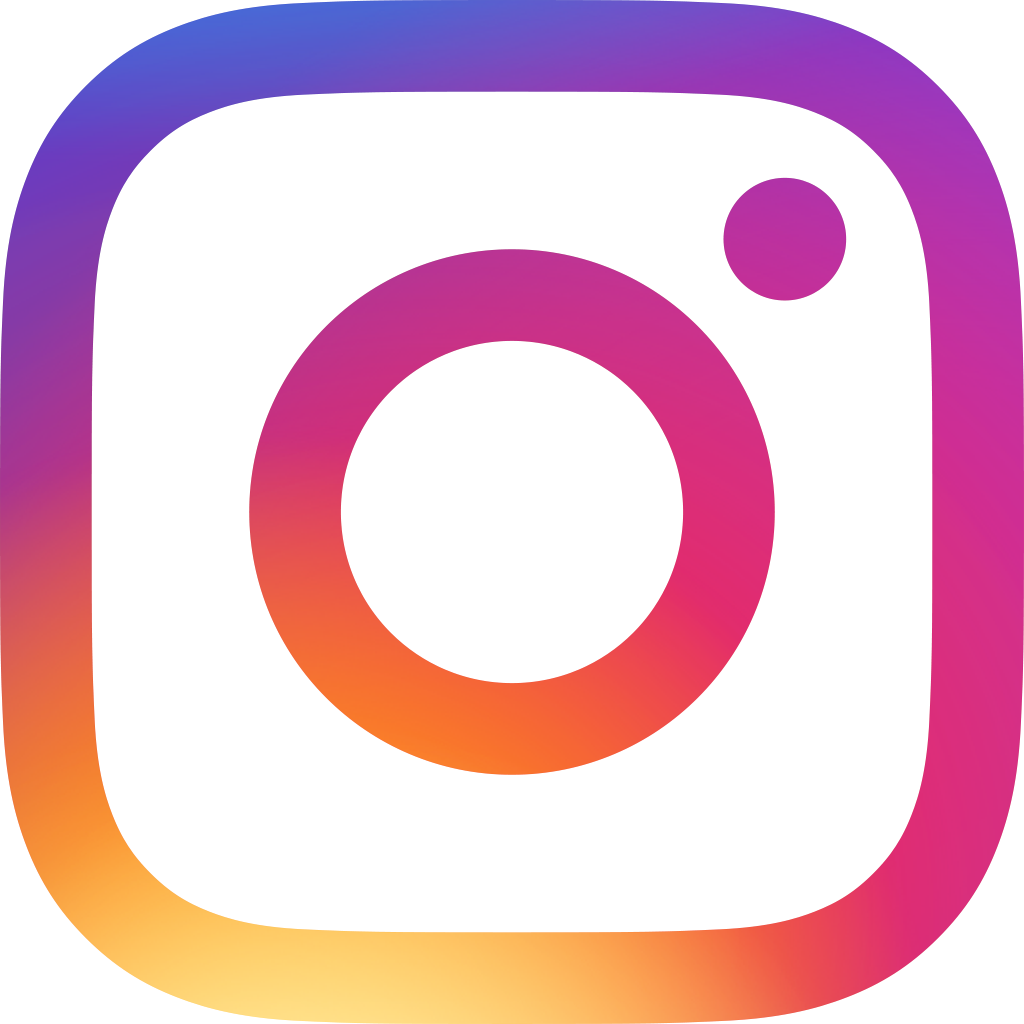Excel Catastrophe 10: Which One is the Real "Final Version"?
Have you ever wondered whether the word “final” is cursed?
Because whenever you add “final” in a filename, such as “Q4_Report_Final”, the file will soon reproduce many revisions like “Q4_Report_Final01”, “Final_2”, “Final_final_3”, and so on.

How could this thing happen? Well, unfortunately, decisions are changing all the time, especially in the workplace. As a result, name a file “final version” may just be the start of the chaos of poorly named files which could make your file management much more difficult. If files all share the name “final” with different numbers or filename rules in one folder, who knows which one is the real latest version?
So, how to prevent yourself from getting lost in revisions is a key to keep working efficiently. And its biggest question is how to organize your files properly into a platform so that you can find the latest version of files immediately?
The simplest but also the hardest method is having the employees rename and arrange files continuously. This way seems practical for people who have good self-discipline, but what about for those who don’t? It’s possible for them to accidentally become filename rule-breakers and bring the chaos back again. Clearly, it is less realistic to ask all the colleagues to organize files in the same order. A better solution of file management would be a way that everyone could easily follow, and no one is able to break the rule. In addition, it should always show the newest version of data for every user.
Sounds impossible? Not really, because it’s all accomplished in Ragic! It’s easy to organize data in Ragic by its unique advantage which is the use of sheets for data management.
In contrast to managing data by files, users manage their data by sheets, and every piece of data on your sheets is editable anytime and anywhere as long as you have the access rights. For example, you may need to often edit your quotations when the customer modifies their purchase requests. When that happens, all you need to do is to go to that particular Ragic record to make the changes. As long as you have the device and network connection available, you can process your data anytime and anywhere. Furthermore, you’ll clearly see all the changes made over time as Ragic records every bit of history in your data.
Are you still lost in your folders finding the final version of your Excel file? It's best to fix the issue from the core: stop using Excel to process your data, and start using Ragic today!
Categoría: Data Drama > Excel Catastrophe